Table of Contents
B2B Groups help you organize customers in your WooCommerce store. You can think of them like roles in WordPress. Thus, you can set different store settings for each customer group, set different prices, disable payment methods or shipping methods, give tax exemption, etc.
Anyone who does not belong to a B2B group is defined as B2C.
Create a new B2B group #
To create a new B2B group, go to B2B Pro > Groups and click the New group button.
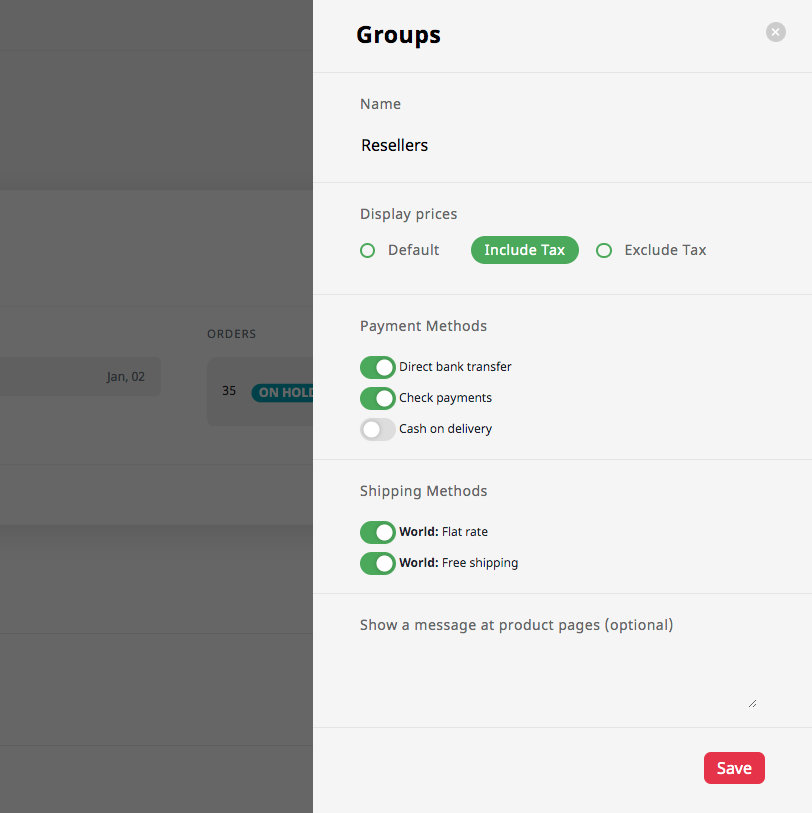
| Name | The name of the group. Your customers will not be able to see this name. |
| Display prices | Allows the product listing prices to be shown with/without tax. |
| Payment Methods | You can choose the payment methods available for this group |
| Shipping Methods | You can choose the shipping methods available for this group |
| Show a message at product pages (optional) | You can add a message that your members in this group will see on all your products. For example, “Become our reseller and get 10% off” to B2C customers |
