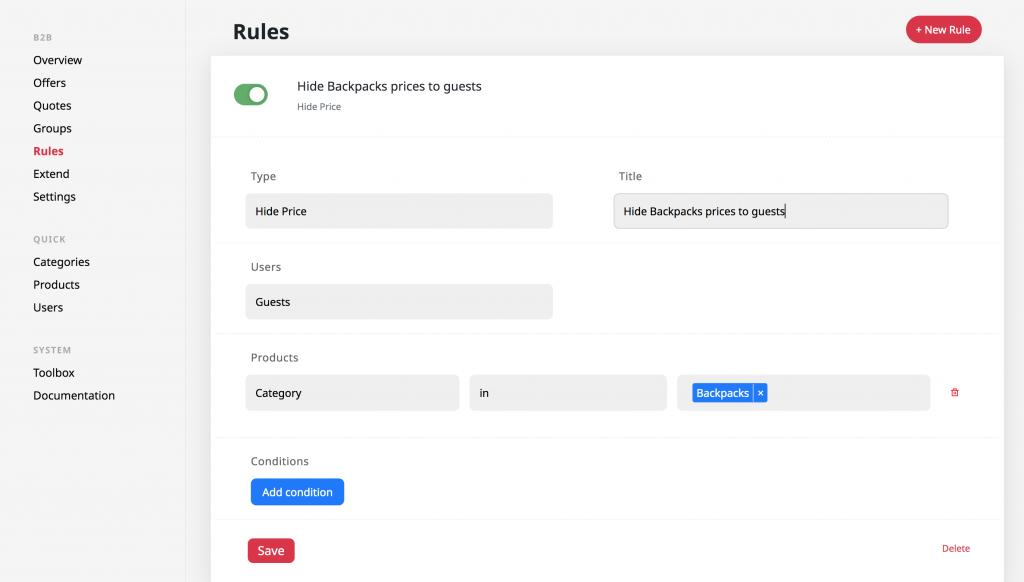Thanks to the advanced settings of B2B Pro, you can hide the products, categories or prices on your site to the guests.
To choose how guests see your site, please go to B2B Pro → Settings → Guests page. You will see three different options:
1. Do nothing — Your site will not change, guests can see all products and prices
2. Hide Prices — Guests can see your products but not the prices
3. Restrict Pages — You can restrict your site or shop page to guests
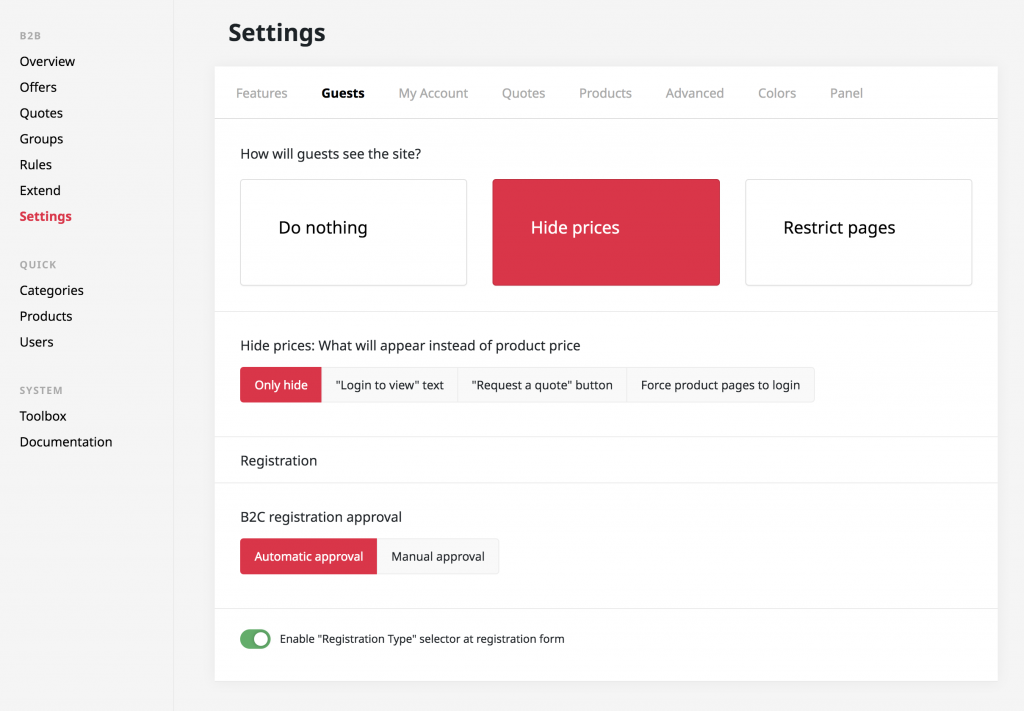
Hide product prices #
If you don’t want guests to see product prices, you can select Hide prices option.
1. Only hide — Hides only the product price and the Add to Cart button
2. “Login to view” text — Replaces the price with the “Login to view” text
3. “Request a quote” button — Hides prices and adds a “Request a quote” button instead of the Add to Cart button
4. Force product pages to login — Hides prices and redirects the guests to the login page when a product detail page is accessed
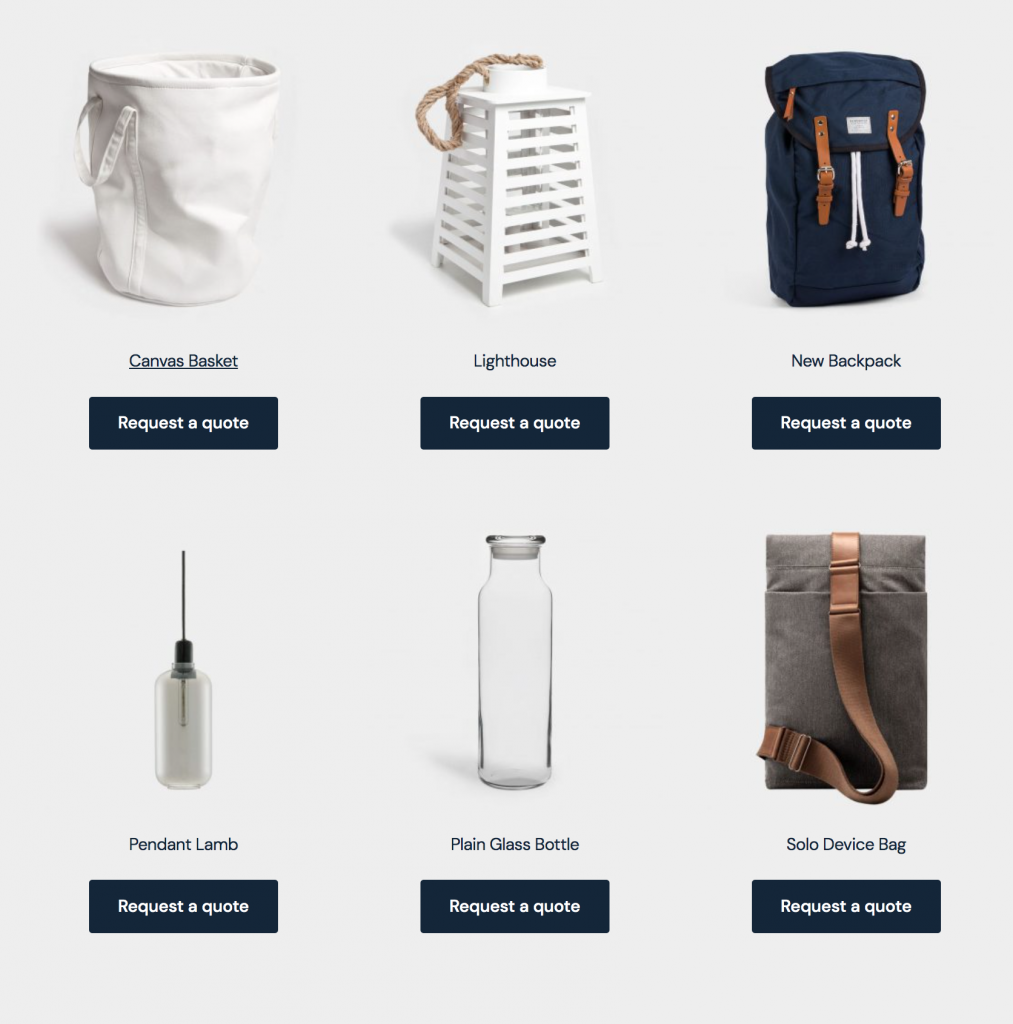
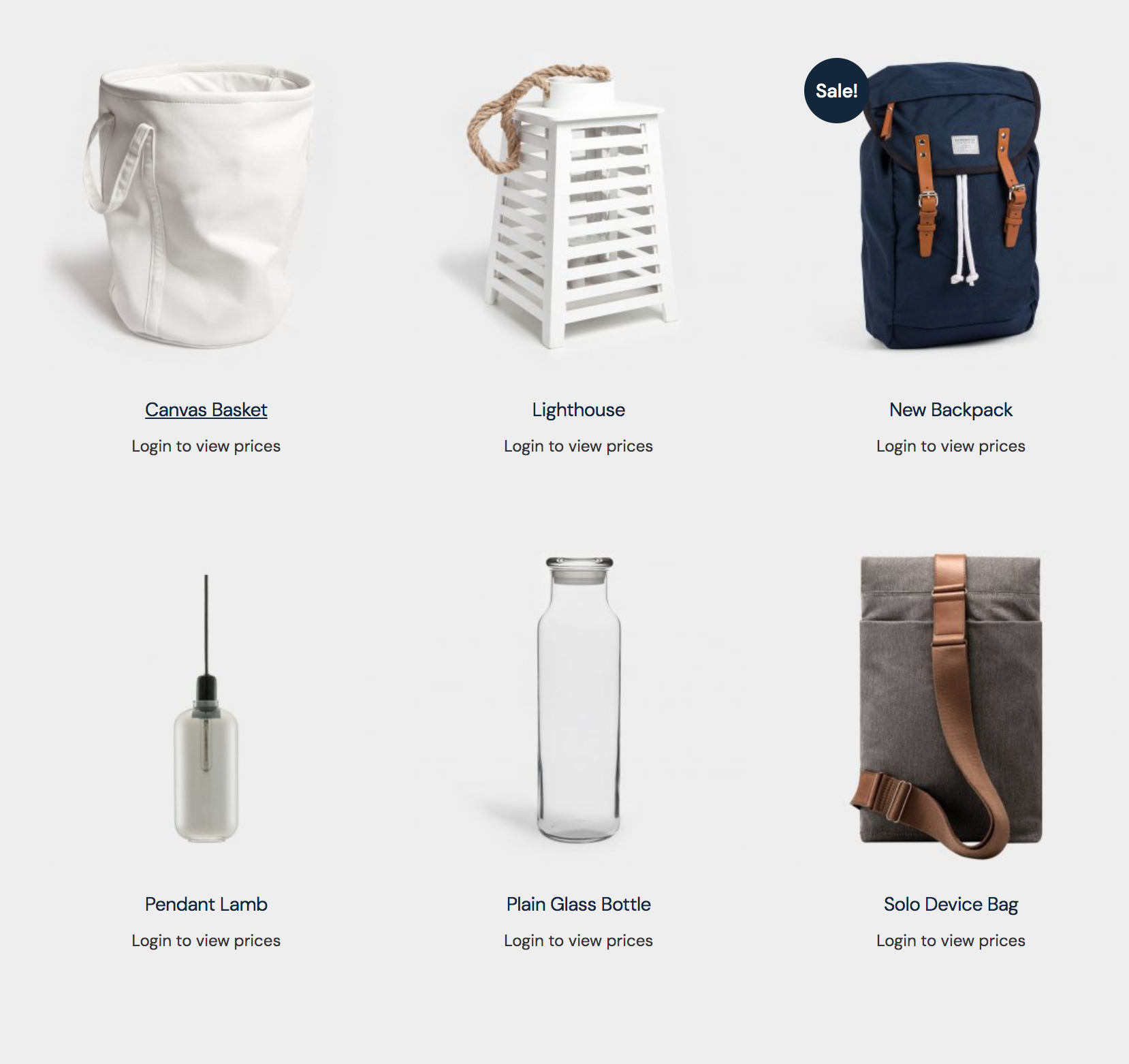
Hide pages #
Please select Restrict pages to prevent guests to access all pages or just Shop pages.
1. Shop/Product pages — Only Shop and Products pages are closed to guests.
2. All Pages — All pages redirect to login page
3. Lock the site — The site is completely closed to guests and redirected to the login screen
Hide the site completely #
Please select Restrict pages → Lock the site option to completely close your site to guests and redirect them to the login screen.
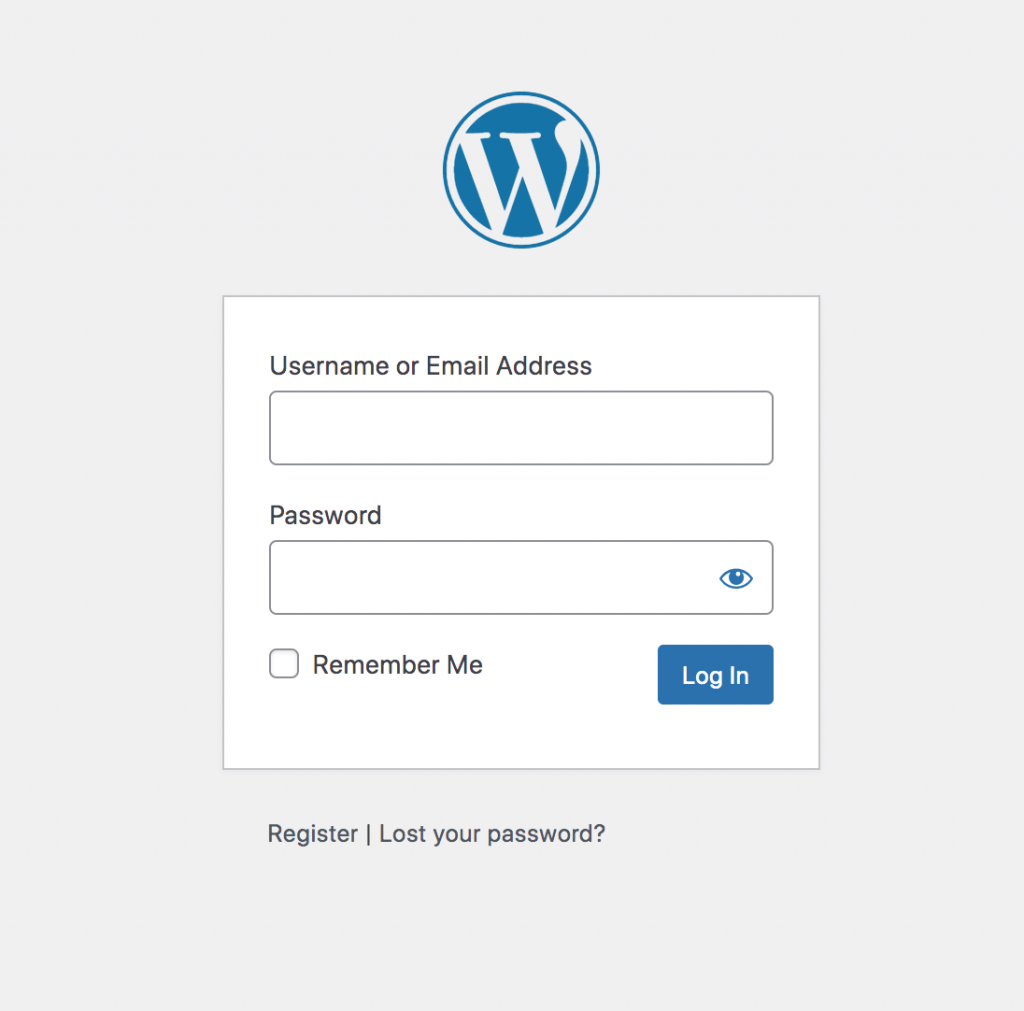
Hide prices for only certain products or categories #
With the advanced rules in B2B Pro, you can hide the prices of the products or categories you want to the desired customer group.
To create a new rule, please click B2B Pro → Rules → New rule and select Hide Price as Type. You can then select the products/categories whose price you want to hide.